select multiple cells You can select multiple cells either with a mouse - click'n'drag from between cells or from a cell bracket on the left - or with a keyboard - hold down Shift while moving the horizontal cursor - and then operate on selection. This comes in handy when you want to delete or evaluate multiple cells. 마우스(셀 사이 또는 왼쪽의 셀 괄호에서 클릭 & 드래그)나 키보드(Shift 키를 누른 채 가로 커서를 이동하면서)로 여러 셀을 선택한 다..
십진수를 2진수로 변환 https://en.smath.com/forum/yaf_postst987_Units-and-Conversions.aspx Units and Conversions Rank: GuestGroups: Guests Joined: 11/07/2008(UTC)Posts: 27 Rank: GuestGroups: Guests Joined: 11/07/2008(UTC)Posts: 27 That last part is interesting: Roman numeralsIs it possible to support base conversions bin-oct-hex-dec-base12(duodecimal) and other ancie en.smath.com 보간 값을 정의해야 합니다. Windows 계..
A 'horizontal cursor' was introduced in wxMaxima 0.8.0. It looks like a horizontal line between cells. It indicates where a new cell will appear if you type or paste text or execute a menu command. Horizontal cursor works like a normal cursor, but it operates on cells: press up or down arrow to move it, holding down Shift while moving will select cells, pressing backspace or delete twice will de..
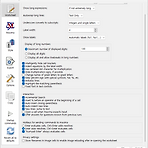 wxMaxima configuration
wxMaxima configuration
wxMaxima configuration Worksheet Interaction Open a cell when Maxima expects input - check 이 확인란이 설정되어 있으면 맥시마가 데이터를 요청하는 즉시 새 코드 셀이 열립니다. 이 확인란이 설정되지 않은 경우 사용자가 코드를 입력하기 시작하자마자 새 코드 셀이 열립니다. https://skyground21.blogspot.com/2023/07/open-cell-when-maxima-expects-input.html Hotkeys for sending commands to maxima Default is 'Enter adds newlines, Ctrl+Enter evaluates cells' but you can change optio..
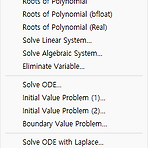 Equations
Equations
Equations https://youtu.be/EPS3hquPuX0 Select 'Equation > Solve ...' To reduce the number of digits in the output, use; Numeric > Set displayed Precision ... Equations > Roots of Polynomial : allroots(...) Equations > Roots of Polynomial(bfloat) : returns results using 'big float' numbers Equations > Solve Linear System ... First, it produces this form(with default value = 3) Keeping the 'Number..
