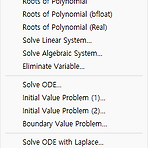 Equations
Equations
Equations https://youtu.be/EPS3hquPuX0 Select 'Equation > Solve ...' To reduce the number of digits in the output, use; Numeric > Set displayed Precision ... Equations > Roots of Polynomial : allroots(...) Equations > Roots of Polynomial(bfloat) : returns results using 'big float' numbers Equations > Solve Linear System ... First, it produces this form(with default value = 3) Keeping the 'Number..
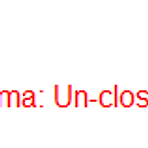 Error Messages
Error Messages
Error Messages 1. Un closed parenthesis n encountering ; or $ Refusing to send cell to maxima: Un-closed parenthesis on encountering ; or $ 2. incorrect syntax illegal use of delimiter(구분 기호 잘못 사용) tan is not an infix operator (tan은 접두사 연산자가 아닙니다.) sin(x)와 tan(x)사이에는 연산자가 있어야 한다.
Title, section and subsection cells can be folded to hide their contents. To fold or unfold, click in the square next to the cell. If you shift-click, all sublevels of that cell will also fold/unfold. 제목, 섹션 및 하위 섹션 셀을 접어서 내용을 숨길 수 있습니다. 접거나 펼치려면 셀 옆의 사각형을 클릭합니다. Shift+클릭하면 해당 셀의 모든 하위 수준도 접히거나 펼쳐집니다.
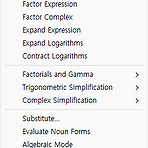 Simplify
Simplify
Simplify Simplify Expression : ratsimp() ratsimp = rational simplification Simplify Radicals : radcan() Factor Expression : factor() Factor Complex : gfactor() Expand Expression : expand() Contract Logarithms : logcontract() Factorials and Gamma Convert to factorials : makefact() Convert to Gamma : makegamma() Simplify Factorials : minfactorial() Combine Factorials : factcomb() Trigonometric Sim..
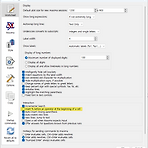 % will be automatically inserted before the operator
% will be automatically inserted before the operator
If you type an operator (one of +*/^=,) as the first symbol in an input cell, % will be automatically inserted before the operator, as on a graphing calculator. You can disable this feature from the 'Edit->Configure' dialog. 입력 셀의 첫 번째 기호로 연산자(+*/^=, 중 하나)를 입력하면 그래프 계산기에서와 같이 연산자 앞에 %가 자동으로 삽입됩니다. 이 기능은 'Edit->Configure' 대화 상자에서 비활성화할 수 있습니다. wxMaxima configuration Worksheet / Interaction Insert..
